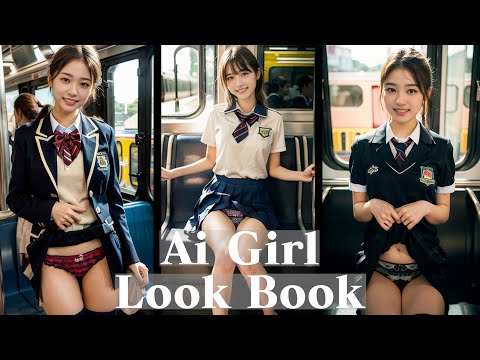https://www.youtube.com/@AILab.-fv8qb
今後もAIイラスト関連の動画を見たいという方はこちらをチャンネル登録お願いします!
———————————————————————-
AUTOMATIC1111さんのStableDiffusion WebUI(ローカル版)でChilloutmixを使って実写風の可愛いAIイラスト(AI COS, AI Cosplay、AIグラビア)を作成する方法をインストールからイラスト作成までわかりやすく解説します。
▼目次
0:00 オープニング
0:47 事前準備
2:12 インストール
7:37 イラスト作成
▼インストール手順
1. [Python 3.10.6]をインストール(https://www.python.org/downloads/windows/)
“Add Python to PATH”にチェックを入れる
2. [git]をインストール(https://git-scm.com/download/win).
3. stable-diffusion-webui リポジトリ
git clone https://github.com/AUTOMATIC1111/stable-diffusion-webui.git
4.Civitai(https://civitai.com/)でChilloutMixをダウンロードし
`models/Stable-diffusion`フォルダに置く
5. webui.batを実行する
▼Prompt
(8k), (best quality), (masterpiece:1.3), (realistic), (photorealistic:1.36), ultra-detailed,1 girl,hatsune miku
Negative prompt: paintings, sketches, (worst quality:2), (low quality:2), (normal quality:2), lowres, normal quality, ((monochrome)), ((grayscale)), bad anatomy,DeepNegative,(fat:1.2),facing away, looking away,tilted head,lowres,bad anatomy,bad hands, text, error, missing fingers,extra digit, fewer digits, cropped, worstquality, low quality, normal quality,jpegartifacts,signature, watermark, username,blurry,bad feet,cropped,poorly drawn hands,poorly drawn face,mutation,deformed,worst quality,low quality,normal quality,jpeg artifacts,signature,watermark,extra fingers,fewer digits,extra limbs,extra arms,extra legs,malformed limbs,fused fingers,too many fingers,long neck,cross-eyed,mutated hands,polar lowres,bad body,bad proportions,gross proportions,text,error,missing fingers,missing arms,missing legs,extra digit
Steps: 20, Sampler: Euler a, CFG scale: 7, Seed: 2471109273
▼音声
voicepeak 6ナレーターセット (https://www.ah-soft.com/voice/6nare/)
▼使用楽曲
騒音のない世界
https://www.youtube.com/channel/UC2KNOBqzElEs8TA7SR2Hm2w
晴れの日の私
彷徨う獣のように
電脳都市
ナイトパレード
▼Twitter
とうやのツイッター
https://twitter.com/towye_